Il denaro: un buon servo ma un cattivo padrone
Questo post vuole essere una raccolta di tutto ciò che ho imparato sulla gestione delle finanze negli ultimi anni. Il mio obiettivo è avere un riferimento a cui poter tornare in futuro.
Voglio premettere che la gestione del patrimonio e delle finanze personali non è un argomento che mi rende particolarmente felice. Una delle prime considerazioni che si fa in età adulta è che il denaro non è affatto, come ci viene presentato, un semplice mezzo di scambio, un'astrazione poco più complessa del baratto. La verità è che il denaro è uno strumento speculativo.
Il sociologo Georg Simmel, sosteneva che la natura speculativa del denaro lo rende una forza alienante e individualizzante per il singolo, e genera una "cultura del denaro", caratterizzata da una logica di accumulazione e rischio.
Una delle novelle che più mi ha colpito in età adolescenziale fu "la roba" di Verga. Oggi, complice l'inflazione, di figure come Mazzarò non ne conosco. È molto più attuale "La teoria della classe agiata" (Thorstein Veblen, 1899) dove Veblen osservava come l'élite agiata della sua epoca tendesse a spendere in modo vistoso e superfluo, non tanto per soddisfare bisogni reali, quanto piuttosto per affermare il proprio prestigio sociale e la propria distanza dalle classi inferiori. Questo atteggiamento, definito consumo vistoso, si manifestava attraverso l'acquisto di beni di lusso, l'ostentazione di uno stile di vita sfarzoso e l'adozione di comportamenti di distinzione sociale.
Questa dinamica, secondo Veblen, finisce per diffondersi anche nelle classi medie e inferiori, che cercano di imitare i modelli di consumo delle élite per emularne lo status. Ciò porta a spese eccessive, indebitamento e a scelte di investimento guidate più dal desiderio di apparire che da una reale valutazione dei rischi e dei rendimenti.
Veblen vedeva in questa cultura del denaro una minaccia per la razionalità economica e per il benessere sociale, in quanto alimenta comportamenti irrazionali e miopi, distogliendo l'attenzione dalle reali esigenze e priorità individuali e soprattutto collettive.
Finanza e speculazione
Nel gergo comune speculazione significa generazione dell'utile, ovvero il conseguimento del profitto. La radice del termine però è nel latino "speculum", ovvero lo strumento medico usato per studiare o indagare sia il corpo umano che più in generale il mondo. Questa etimologia mi sembra essere diventata una condanna, dato che ormai la finanza, il capitalismo speculativo, è lo speculum della società umana. Facciamo qualche esempio concreto:
- speculare sulla sanità:
- health bonds, ovvero obbligazioni emesse a debito dalle strutture sanitarie per portare avanti progetti
- derivati sui costi sanitari, per fare scommesse sulla fluttuazione dei prezzi dei farmaci e delle prestazioni mediche
- speculare sull'educazione:
- education bonds, ovvero le obbligazioni legate ai profitti delle rette universitarie
- quote nelle società che gestiscono le università ed i campus studenteschi
- speculare sull'agricoltura:
- futures ed opzioni sulle materie prime e sul bestiame
- land and water grabs, ovvero investimenti sull'apprezzamento futuro delle riserve idriche e dei terreni principalmente nei paesi in via di sviluppo
Questo senza neanche sfiorare l'argomento della speculazione immobiliare, che tocca tutto l'occidente, dove interi quartieri vengono comprati da fondi di investimento. Parole chiave: Vonovia (Berlin), Blackstone (UK), Fondo Giudecca (Italy).
Le domande fondamentali prima di investire
Nel libro più famoso di John Bogle, queste sono le quattro domande fondamentali da porsi prima di investire:
- quali sono i tuoi obiettivi?
- quale è il tuo orizzonte temporale?
- quale è la tua tolleranza al rischio?
- quale è la tua situazione finanziaria?
Nel fondo di investimento nel quale lavoro, queste sono le domande che poniamo agli investitori, in ordine di importanza:
- quale è il tuo orizzonte temporale?
- stai risparmiando tutto il possibile o potresti risparmiare di più?
- quanti soldi puoi perdere in questo istante senza modificare il tuo stile di vita?
- quali sono i tuoi obiettivi?
Perchè quantificare gli obiettivi è importante? Innanzitutto ci da una misura. Obiettivi chiari e misurabili ci permetto di monitorare i progressi e stabilire le nostre priorità. Insomma, evitare di cadere nella trappola dell'accumulare per il gusto di accumulare.
Una volta stabiliti gli obiettivi, l'orizzonte temporale viene quasi da sè. Investire per acquistare una casa o per finanziare l'università del figlio ad esempio. Inoltre ci permette di stabilire una scadenza per i nostri investimenti e di conseguenza gli strumenti finanziari più adatti.
La tolleranza al rischio è sicuramente la domanda più complicata. È più facile rispondere se si pensa a non dover compromettere il proprio benessere, ma entra subito in gioco tutto l'aspetto emotivo legato alla perdita del capitale investito e alle fluttuazioni del mercato. Tutto il primo capitolo di "La psicologia del denaro" di Morgan Housel è dedicato esattamente a questo: le emozioni annebbiano completamente la visione del mondo, facendoci percepire come causa primaria ciò che in realtà sono semplici conseguenze.
L'ultima domanda riguarda la situazione finanziaria. Questa è una falsa domanda, in quanto serve semplicemente a capire se la persona che si ha davanti ha gli strumenti necessari, ovvero la disciplina, per analizzare il proprio patrimonio, valutare l'investimento in atto e stimare le proprio esigenze di liquidità, fabbisogni futuri e possibili vincoli di salute o lavoro.
Vivi Bene, Risparmia Meglio
Vivere al massimo del risparmio non significa privarsi di tutto, ma piuttosto adottare una mentalità di frugalità consapevole. Questo approccio ci permette di fare scelte più sagge riguardo alle spese quotidiane, evitando acquisti impulsivi e concentrandoci su ciò che realmente conta. Il risparmio non è solo una questione di quanto guadagniamo, ma di quanto siamo disposti a rinunciare per raggiungere i nostri obiettivi a lungo termine. Investire in esperienze significative piuttosto che in beni materiali può portare a una vita più soddisfacente e appagante.
Un altro elemento cruciale di uno stile di vita finanziario sano è la creazione di un fondo di emergenza. Questo fondo funge da cuscinetto contro imprevisti finanziari, come spese mediche o riparazioni urgenti. Avere un fondo di emergenza non solo offre tranquillità, ma ci permette anche di affrontare le sfide senza dover ricorrere a debiti onerosi.
Infine, nel contesto della finanza personale, è fondamentale comprendere la differenza tra la mentalità del patrimonio netto e la mentalità della busta paga (paycheck mentality). La mentalità del patrimonio netto si concentra sulla costruzione di un valore complessivo, considerando non solo il reddito mensile, ma anche gli asset accumulati nel tempo, come investimenti, risparmi e beni immobili. Al contrario, la mentalità della busta paga si limita a considerare il reddito attuale, spesso portando a una visione a breve termine delle finanze.
Rimuovere il rumore
Molte delle informazioni finanziarie a nostra disposizione sono spesso datate o non applicabili nel contesto europeo. La lezione fondamentale è che non ci si deve fidare ciecamente dei consigli e delle previsioni, ma mantenere sempre un atteggiamento disciplinato e scettico. Nonostante l'obiettivo sia quello di avere sempre più persone coinvolte nei mercati finanziari, tutti i consulenti e intermediari avranno inevitabilmente l'interesse a riempirsi le tasche prima di riempire le nostre. È quindi fondamentale essere molto attenti nel distinguere ciò che è effettivamente informazione utile da ciò che è soltanto pubblicità mascherata.
Market timing
Beter een vogel in de hand dan tien in de lucht
Meglio un uccello in mano che dieci in aria
Prima di entrare nel dettaglio degli strumenti finanziari che valuto interessanti, vorrei proporre alcune considerazioni più generali. È importante non cadere nella tentazione di scegliere un investimento solo in base alla sua migliore performance negli ultimi anni. Allo stesso modo, cercare il "momento perfetto" per comprare un investimento raramente si rivela una strategia vincente. Quello che intuiamo dal proverbio olandese è stato dimostrato dal libro "A Random Walk Down Wall Street": la gestione passiva di solito batte le strategie basate sul timing del mercato.
Anzi, spesso accade il contrario: i fondi che hanno avuto i rendimenti peggiori in passato tendono a continuare a sottoperformare nel lungo periodo. Una delle analisi di John Bogle ha dimostrato che i fondi che si trovavano nel quintile superiore (top 20%) avevano poche probabilità di rimanere nella metà superiore dopo 5 anni. Inoltre, un'analisi di Vanguard ha evidenziato che solo uno dei 20 migliori fondi azionari statunitensi del 1993 è rimasto tra i 100 migliori nei 10 anni successivi.
La parsimonia costruisce i castelli
Zuinigheid met vlijt bouwt huizen als kasteelen
Tutti gli strumenti finanziari che seguono si basano su tre capisaldi: l'impegno, la disciplina, ed il tempo. Con tutta la matematica o l'astuzia di questo mondo, possiamo diventare ricchi, ma senza questi tre fattori chiave sarà difficilissimo rimanere benestanti a lungo termine.
Impegno
L'impegno si riferisce alla dedizione e alla costanza necessarie per gestire in modo efficace il proprio portafoglio finanziario e al raggiungere gli obiettivi di risparmio. Questo implica una serie di attività che richiedono molto tempo e attenzione.
Tra queste attività, vi è la registrazione accurata di tutte le spese mensili, che consente di avere una chiara panoramica delle uscite e di identificare eventuali aree in cui è possibile ridurre i costi. Inoltre, è importante mantenere un contatto regolare con i propri consulenti finanziari, in quanto "l'occhio del padrone ingrassa il cavallo".
Un altro aspetto cruciale dell'impegno finanziario è la lettura continua dei report e la registrazione puntuale di tutti gli accumuli nel proprio portfolio. Questo permette di monitorare i progressi verso i propri obiettivi e di valutare la performance degli investimenti nel tempo.
Infine, l'impegno si traduce anche nella pratica del rebalancing, ovvero il riallineamento periodico del portafoglio per mantenere la distribuzione desiderata degli asset e il livello di rischio appropriato. Voglio approfondire questo argomento alla fine, ma è importante sottolineare fin da ora che il rebalancing implica la necessità di prendere decisioni basate sulla propria strategia di investimento, anziché lasciarsi influenzare dalle fluttuazioni di breve periodo del mercato.
Disciplina
La parte migliore di essere un parcheggiatore è poter guidare alcune delle auto più cool che abbiano mai toccato l'asfalto. Gli ospiti arrivavano guidando Ferrari, Lamborghini, [...]. Era il mio sogno avere una di queste auto per conto mio, perché (credevo) mandavano un segnale così forte agli altri che ce l'avevi fatta. Sei intelligente. Sei ricco. Hai gusto. Sei importante. Guardami. L'ironia è che raramente, se non mai, guardavo loro, i guidatori. Quando vedi qualcuno guidare un'auto bella, raramente pensi: "Wow, il tipo che guida quell'auto è cool". Invece pensi: "Wow, se avessi quell'auto la gente penserebbe che sono cool". C'è un paradosso qui: le persone tendono a volere la ricchezza per segnalare agli altri che dovrebbero essere amate e ammirate. Ma nella realtà, queste altre persone spesso saltano l'ammirazione per te, non perché non pensano che la ricchezza sia ammirevole, ma perché utilizzano la tua ricchezza come punto di riferimento per il loro stesso desiderio di essere amate e ammirate.
La disciplina è una virtù essenziale per gestire efficacemente le proprie emozioni, specialmente quando si tratta di investimenti e finanze personali. Nei momenti in cui i mercati sono in calo e i rendimenti degli investimenti sono negativi, è fondamentale mantenere la calma e non lasciarsi trascinare dal panico collettivo. In queste situazioni, è cruciale ricordare gli obiettivi di investimento a lungo termine che ci si è prefissati e continuare a perseguirli con determinazione, evitando di prendere decisioni affrettate basate sulla paura.
D'altra parte, quando gli investimenti performano in modo eccezionale e i profitti sono elevati, è altrettanto importante non lasciarsi travolgere dall'euforia e dalla sensazione di ricchezza illimitata. In questi periodi positivi, la disciplina ci aiuta a mantenere i piedi per terra e a non cadere nella trappola di sovrastimare la nostra effettiva prosperità. È essenziale evitare di concedersi allo spreco, al consumo irragionevole e alla ricerca di status, poiché queste tendenze possono rapidamente erodere i guadagni ottenuti e compromettere la stabilità finanziaria a lungo termine.
Insomma, la disciplina è una bussola.
Tempo
Il mercato è da considerare nel breve termine una forza irrazionale e non prevedibile, data la quantità di variabili indipendenti a cui è soggetto. Fattori come le notizie, le aspettative degli investitori, le decisioni di politica monetaria e le dinamiche di offerta e domanda possono influenzare in modo imprevedibile i prezzi degli asset finanziari nel breve periodo. Questo rende gli investimenti a breve termine molto rischiosi e volatili.
Al contrario, quando si adotta un largo orizzonte temporale, abbiamo i seguenti vantaggi dalla nostra parte:
- le fluttuazioni a breve termine tendono a essere compensate nel lungo termine, grazie alla legge dei grandi numeri e alla tendenza del mercato a ritornare alla media
- il mercato azionario e obbligazionario ha storicamente mostrato rendimenti in media stabili e superiori all'inflazione nel lungo periodo, nonostante le fluttuazioni di breve termine. Questo è anche dovuto dalla necessità del sistema capitalista di doversi continuamente espandere
- l'intervento governativo attraverso politiche fiscali e monetarie espansive tende a correggere le crisi economiche e finanziarie nel breve periodo, stabilizzando i mercati. Investire a lungo termine permette di superare questi cicli economici
- gli strumenti finanziari più prevedibili, come le obbligazioni e i fondi comuni, hanno regole ben precise e soffrono poco delle fluttuazioni a breve termine, grazie alla loro struttura e alla loro gestione
- la minore liquidità può essere considerata un vantaggio, poiché può ridurre la tentazione di vendere gli investimenti in momenti di panico o di euforia, e può aiutare a mantenere una strategia di investimento a lungo termine. Inoltre permette di ottimizzare le tasse
- la diversificazione degli investimenti è più efficace nel lungo termine, sia perchè riduce il rischio, sia perchè espone l'investitore a ritorni in svariati settori, mentre al contrario nel breve termine la crescita coinvolge solitamente solo classi specifiche di strumenti
Interesse composto
Il vantaggio più significativo dell'investimento a lungo termine è l'effetto dell'interesse composto. L'interesse composto si verifica quando gli interessi guadagnati su un investimento vengono reinvestiti, generando a loro volta ulteriori interessi. Questo processo di "interesse sugli interessi" può portare a una crescita esponenziale del capitale investito nel corso del tempo. Più lungo è l'orizzonte temporale, maggiore è l'impatto dell'interesse composto sulla crescita del portafoglio.
La formula per calcolare l'interesse composto è:
A = P ⋅ (1 + r)ⁿ
dove A è il valore futuro dell'investimento, P è il capitale iniziale investito, r è il tasso di rendimento annuo e n è il numero di anni di investimento.
Più lungo è l'orizzonte temporale, maggiore è l'impatto dell'interesse composto sulla crescita del portafoglio. Ad esempio, investendo 50.000 euro con un rendimento annuo del 8%:
- dopo 5 anni: A = 50.000 * (1 + 0,08)^5 = 73 000
- dopo 10 anni: A = 50.000 * (1 + 0,08)^10 = 107 000
- dopo 20 anni: A = 50.000 * (1 + 0,08)^20 = 230 000
- dopo 30 anni: A = 50.000 * (1 + 0,08)^30 = 500 000
Il risultato è esplosivo modificando la cifra iniziale
| Anni | P = 50 000 | P = 80 000 |
|---|---|---|
| 5 | 73 000 | 117 000 |
| 10 | 108 000 | 174 000 |
| 15 | 158 000 | 253 000 |
| 20 | 233 000 | 372 000 |
| 25 | 342 000 | 547 000 |
| 30 | 503 000 | 808 000 |
Non comprare alla cieca
Equity
Un'azione rappresenta una quota di proprietà di una società quotata in borsa, detto stock exchange. Attraverso l'acquisto di azioni tramite intermediari finanziari, detti stockbrokers o anche semplicemente brokers, si diventa azionisti, fornendo capitale all'azienda per sostenerne la crescita. I profitti possono derivare da due fonti: i dividendi, distribuiti periodicamente agli azionisti (stockholders) secondo la politica dell'azienda, e l'apprezzamento del valore delle azioni nel tempo, grazie alla volatilità del mercato. La performance delle azioni è influenzata da fattori interni, come i risultati finanziari e le strategie aziendali, e da fattori esterni, come l'andamento economico generale e le dinamiche di settore.
Nota: È importante chiarire la differenza tra i termini "equities" e "stock". Sebbene spesso usati in modo intercambiabile, esistono alcune sottili distinzioni. "Equities" è un termine più ampio che si riferisce a tutti i titoli che rappresentano la proprietà di una società, incluse le azioni ordinarie (common stock) e le azioni privilegiate (preferred stock). "Stock", invece, si riferisce specificamente alle azioni ordinarie, che rappresentano la forma più comune di proprietà azionaria. In altre parole, tutte le stock sono equities, ma non tutte le equities sono stock. Tuttavia, nel linguaggio comune, i due termini sono spesso usati come sinonimi per indicare le azioni ordinarie.
È importante menzionare anche le private equities, che rappresentano partecipazioni in società non quotate in borsa. Le private equities sono tipicamente accessibili solo a investitori istituzionali o ad alto patrimonio netto, poiché richiedono investimenti significativi e comportano maggiori rischi e illiquidità rispetto alle azioni quotate. Tuttavia, per gli investitori individuali, le private equities non sono generalmente un'opzione praticabile e non saranno oggetto di ulteriore discussione in questo contesto.
Bonds
Le obbligazioni, in inglese bond, rappresentano un prestito concesso ad una entità la quale si impegna a restituire l'intero capitale prestato alla scadenza del titolo. Il guadagno deriva dal rendimento del bond, detto yield, che include il pagamento di cedole, solitamente su base di 3, 6 o 12 mesi. Alla scadenza della data prefissata del bond, detta maturity, la somma iniziale viene ripagata interamente.
In generale, i bond offrono rendimenti più bassi rispetto ad altri strumenti finanziari, ma sono apprezzati per la loro relativa sicurezza e per i vantaggi fiscali che spesso comportano.
I buoni del tesoro (treasury issues negli Stati Uniti o BTP in Italia) sono considerati la tipologia di bond più sicura, in quanto sono garantiti dai rispettivi governi. Sebbene offrano solitamente un ritorno più basso rispetto ad altri tipi di bond, sono considerati un investimento relativamente sicuro e godono spesso di sgravi fiscali.
I corporate bond sono emessi direttamente da società che necessitano di credito. Il loro yield dipende generalmente dal rating creditizio della società emittente, che può essere valutato da agenzie specializzate come Standard & Poor's o Moody's. I rating più comuni sono AAA, AA, A e BBB. I bond con rating inferiore a BBB sono chiamati "junk bond" e sono considerati molto rischiosi.
I titoli garantiti da ipoteca, detto più comunemente mortgage backed securities (MBS) sono titoli garantiti da un pool di mutui ipotecari. Quando un investitore acquista un MBS, sta essenzialmente investendo in un portafoglio di mutui e ricevendo una parte dei pagamenti mensili di interessi e capitale effettuati dai mutuatari. Sono strumenti che considero troppo complessi e non alla portata di un investitore "comune".
Investire in bond richiede una buona comprensione del proprio orizzonte temporale e del profilo di rischio. È importante scegliere bond con una scadenza che si allinei ai propri obiettivi finanziari, tenendo presente che in ogni caso il valore dei bond fluttua nel tempo.
Un errore comune è cercare di anticipare i cambiamenti nei tassi di interesse. I bond sono strumenti a lungo termine, e tentare di "giocare" con i tassi (don’t time interest rate hikes) è controproducente. Vale il consiglio generale che è meglio concentrarsi sulla costruzione di un portafoglio solido e bilanciato invece di cercare di prevedere le mosse del mercato.
I bond sono spesso considerati una componente stabilizzante del portafoglio, poiché tendono a muoversi in direzione opposta rispetto alle azioni. Questo li rende particolarmente utili per bilanciare la volatilità del mercato azionario. Alcuni consulenti finanziari suggeriscono che la percentuale di bond nel portafoglio dovrebbe riflettere l'età dell'investitore.
Benchmark finanziari
I benchmark finanziari, sono dei parametri standard utilizzati per valutare le performance degli investimenti. In altre parole, è un termine di paragone che consente agli investitori di confrontare i risultati ottenuti dai propri investimenti con quelli di un mercato o di un settore specifico.
Il valore numerico oggettivo dei benchmark viene fornito dall'insieme degli indici di mercato, ovvero un paniere di titoli selezionati in base a criteri specifici, come la capitalizzazione di mercato o il settore di appartenenza
Gli indici più famosi sono l'S&P 500 per le azioni statunitensi, il FTSE MIB per il mercato italiano, o l'Euro Stoxx 50 per le principali aziende europee. Inoltre abbiamo anche il FTSE 100 per il mercato azionario britannico, il DAX per il mercato azionario tedesco e il MSCI World per il mercato globale.
Mutual funds
I fondi comuni di investimento, detti mutual funds, sono strumenti finanziari che raccolgono denaro da più investitori, creando un portafoglio condiviso di titoli. Come cliente di un fondo comune, possiedi una frazione degli interessi generati da tutte le attività in cui il fondo investe. Esistono diversi tipi di fondi comuni, tra cui quelli focalizzati su azioni (equity), obbligazioni (bonds), o settori specifici come materie prime (commodities) o immobili (real estate). I fondi definiti "bilanciati" sono quelli che investono sia in azioni che in obbligazioni.
I fondi comuni si dividono in due categorie principali: indicizzati, indexed mutual funds (o semplicemente index funds), e attivi, active mutual funds. I fondi indicizzati seguono un benchmark, replicandone la composizione acquistando i titoli che ne fanno parte. Al contrario, i fondi attivi sono gestiti da un manager che cerca di superare i rendimenti di un determinato benchmark attraverso scelte soggettive.
Net Asset Value
Il Net Asset Value (NAV, ovvero valore netto del patrimonio) è il valore di una singola quota di un mutual fund, calcolato sottraendo le passività del fondo dal valore totale delle sue attività e dividendo il risultato per il numero di quote in circolazione. In parole semplici, rappresenta il prezzo di una quota del fondo in un determinato momento.
Uno dei vantaggi dei fondi comuni è che sono obbligati a riacquistare le quote degli investitori al NAV corrente. Questo significa che puoi liquidare la tua partecipazione in qualsiasi momento, senza dover cercare un acquirente sul mercato secondario, come accade, ad esempio, con le azioni. Inoltre il NAV in Europa deve essere pubblicato regolarmente per motivi di trasparenza e, osservandone le fluttuazioni, è un buon indicatore del profilo rischio/rendimento del fondo.
Exchange Traded Funds
Gli ETF, o fondi indicizzati negoziati in borsa, sono una particolare tipologia di fondi comuni che presentano alcune caratteristiche distintive rispetto ai tradizionali mutual funds.
Come gli index funds, gli ETF replicano la composizione di un indice di mercato, acquistando i titoli che ne fanno parte. Tuttavia, a differenza dei mutual funds, gli ETF sono negoziati in borsa come azioni, con prezzi che fluttuano durante la giornata in base all'offerta e alla domanda.
Questo significa che gli ETF possono essere comprati e venduti in qualsiasi momento durante la giornata di contrattazione, al contrario dei mutual funds, il cui NAV viene calcolato solo a fine giornata.
A parità di mercato le differenze fra un index fund ed un ETF sono le seguenti: - gli ETF hanno maggiore volatilità - gli ETF sono sottoposti a trattenuta di dividendi (dividend leakage) e costi di intermediazione (transaction costs) - gli index funds possono avere commissioni di sottoscrizione e rimborso (load) - entrambi hanno un costo fisso di gestione - ci possono essere dei benefici fiscali
Bond funds
Similmente ai fondi comuni, un veicolo di investimento interessante sono i fondi obbligazionari, ovvero i bond funds, che raccolgono capitale da più investitori per acquistare una varietà di obbligazioni.
Investire in un bond fund offre diversi vantaggi rispetto all'acquisto diretto di obbligazioni. In primo luogo, i fondi obbligazionari forniscono una diversificazione immediata, poiché detengono un'ampia gamma di obbligazioni con diverse scadenze, qualità del credito e settori. Ciò riduce il rischio specifico associato a singole obbligazioni. Inoltre, i bond funds consentono agli investitori di accedere a mercati obbligazionari che potrebbero essere difficili da navigare individualmente, come le obbligazioni societarie o i titoli di stato esteri.
Funds of funds
I fondi di fondi, sono dei fondi comuni che investono a loro volta in ulteriori fondi comuni. Questi prodotti sono generalmente molto stabili, e conseguentemente offrono rendimenti inferiori rispetto ad altre soluzioni. Inoltre, i fondi di fondi comportano commissioni più elevate. Tuttavia, essi offrono un livello di diversificazione ancora maggiore, e permettono spesso di scegliere una proporzione predefinita fra bonds, stock e cash.
Rendite finanziarie
Un'altra opzione da considerare sono le rendite finanziarie, anche note come "annuity". Si tratta di investimenti strutturati sotto forma di polizza assicurativa. Esistono diverse tipologie di annuity: quelle "fisse" (fixed annuities) offrono una rendita garantita per un periodo prestabilito, anche se con il passare del tempo il rendimento tende a diminuire e sono soggette a penali di uscita (surrender fees) che si riducono nel tempo. Le "annuità variabili" (variable annuities) sono invece contratti assicurativi che permettono di investire in fondi comuni, ma presentano commissioni molto elevate e severe penali di uscita. Il vantaggio di questo tipo di prodotto è che garantiscono un rendimento minimo. Infine, le "immediate annuities" prevedono il pagamento di un importo iniziale elevato in cambio di piccole rendite vitalizie. Tutte le annuity hanno il vantaggio di non richiedere alcuna gestione attiva, proteggendo così gli investitori dai periodi di mercato ribassista. Tuttavia, i pagamenti non sono indicizzati all'inflazione e c'è il rischio di perdere il capitale in caso di decesso prematuro. Le annuity sono spesso considerate come una sorta di "pensione fai-da-te", ma richiedono molta attenzione data la complessità dei prodotti e i potenziali conflitti di interesse dei consulenti che li propongono.
L'importanza dei costi
I costi associati all'investimento possono avere un impatto significativo sui rendimenti a lungo termine. È quindi fondamentale comprendere e tenere sotto controllo tutte le commissioni e i costi applicati. Tra i principali costi da considerare vi sono:
- commissioni di vendita (load): alcune categorie di fondi comuni applicano una commissione all'atto dell'acquisto delle quote, detta "load". Questa commissione di solito è inferiore quanto maggiore è l'importo investito.
- commissioni di rimborso (surrender fee): alcuni fondi possono applicare una commissione di uscita se le quote vengono rimborsate entro un certo periodo di tempo. Questo serve a scoraggiare gli investitori a breve termine
- commissioni di acquisto (purchase fee): nei fondi comuni, può essere applicata una piccola commissione pagata agli altri partecipanti del fondo al momento dell'acquisto di nuove quote
- commissioni di scambio (exchange fee): quando si scambia un fondo con un altro all'interno della stessa società di gestione, può essere applicata una commissione
- commissioni di account (account fee): costi fissi di gestione e amministrazione dell'account dell'investitore
- commissioni di gestione (management fee): costi addebitati dalla società di gestione per l'attività di selezione e gestione dei titoli in portafoglio
La somma di tutte queste commissioni è nota come expense ratio, ovvero il rapporto tra i costi totali e il patrimonio del fondo.
Inoltre, ci possono essere altri costi indiretti, come:
- costi di transazione (transaction costs): commissioni applicate all'acquisto o alla vendita di titoli all'interno del fondo
- commissioni di intermediazione (brokerage commissions): costi pagati agli intermediari per l'esecuzione delle operazioni
- commissioni dei valori mobiliari (soft dollar commissions): compensi non monetari riconosciuti agli intermediari per servizi di ricerca e analisi
- costi di spread (spread costs): differenza tra il prezzo di acquisto e di vendita dei titoli
In linea generale, un basso expense ratio è senza dubbio un buon indicatore della qualità della società di gestione a cui si sta affidando il proprio portafoglio. Fondi con costi di gestione contenuti tendono a offrire rendimenti più elevati nel lungo periodo.
Rischio, allocazione e diversificazione
Rischio
Il rischio, che in finanza si traduce come la possibilità che un investimento abbia un risvolto inaspettato, ovvero si perdano soldi, si divide in due tipologie:
- rischio specifico (unsystematic risk): è il rischio associato a un singolo titolo o a un piccolo gruppo di titoli. Può derivare da fattori come problemi aziendali, scandali, cambiamenti nella gestione, e così via
- rischio sistematico (systematic risk o market risk): è il rischio che colpisce l'intero mercato o un'ampia parte di esso, come recessioni economiche, guerre, cambiamenti politici, e così via
Briciole di Teoria del Portafoglio
Harry Markowitz, riconosciuto come il padre della Modern Portfolio Theory, definisce il rischio come la deviazione standard del rendimento atteso.
L'avversione al rischio, risk aversion, è l'attitudine degli investitori a preferire soluzioni che minimizzino l'incertezza: a parità di rendimento, si tende a scegliere investimenti meno volatili per ridurre la possibilità di perdite significative.
Secondo la sua teoria, Markowitz ribalta l'intuizione tradizionale legata all'avversione al rischio. Infatti, dimostra che un insieme di strumenti caratterizzati da alta volatilità, ma non correlati fra loro, può combinarsi per formare un portafoglio con volatilità significativamente ridotta e potenzialmente rendimenti superiori.
Diversificazione
Diversification is about accepting good enough while missing out on great but avoiding terrible.
Ben Carlson
La diversificazione aiuta a mitigare il rischio specifico poiché, investendo in una varietà di asset, la performance negativa di uno o pochi investimenti può essere compensata dalla performance positiva di altri. Tuttavia, non può eliminare il rischio sistematico, che rimane inerente a tutti gli investimenti.
Quando si tratta di diversificare un portafoglio, ci sono diversi parametri da considerare per suddividere equities e bonds:
- capitalizzazione di mercato: per le azioni, è possibile diversificare investendo in società a grande (large cap), media (mid cap) e piccola (small cap) capitalizzazione.
- settore: tecnologia, finanza, energia, beni di consumo, energia, e così via
- area geografica
- stile di investimento: le azioni possono essere classificate in base allo stile di investimento, come growth (crescita), value (valore). Le azioni growth sono tipicamente società con forte potenziale di crescita degli utili, mentre le azioni value sono società considerate sottovalutate rispetto ai loro fondamentali
- durata e qualità del credito: per i bond, la diversificazione può essere ottenuta in due direzione, ovvero l'area geografica e la scadenza.
Abbiamo già accennato alla diversificazione parlando dei bond funds, che nella stragrande maggioranza dei casi sono il modo ideale per diversificare la quota del portafoglio relativa ai bonds.
Asset allocation
L'allocazione patrimoniale, detta asset allocation, gioca un ruolo fondamentale nella gestione del portafoglio.
Lo studio sui fondi pensione di Brinson, Hood e Beebower (1986, Determinants of Portfolio Performance), mostra come l'asset allocation è il principale determinante della variabilità dei ritorni, con un peso assai maggiore rispetto alla selezione dei singoli titoli o al market timing.
L'altro vantaggio dell'asset allocation è che aiuta a mantenere la disciplina e a evitare decisioni di investimento dettate dalle emozioni. Avere un piano ben strutturato riduce la tentazione di inseguire i trend del momento o di reagire in modo impulsivo alle fluttuazioni del mercato.
Una corretta asset allocation tiene conto di diversi fattori:
- obiettivi di investimento: definire chiaramente gli obiettivi finanziari, sia a breve che a lungo termine, aiuta a determinare l'allocazione ottimale
- tolleranza al rischio: la propensione dell'investitore ad accettare fluttuazioni di valore del portafoglio determina la quota di asset rischiosi da includere
- orizzonte temporale: il periodo di tempo entro il quale si prevede di raggiungere gli obiettivi influenza la scelta degli asset. Investimenti a lungo termine possono permettersi una maggiore esposizione ad asset più rischiosi ma potenzialmente più redditizi
- diversificazione: l'allocazione dovrebbe essere sufficientemente diversificata tra classi di attività, settori e aree geografiche per ridurre il rischio complessivo
Due strumenti matematici per il piccolo investitore
Traccia e ribilancia
Il ribilanciamento, in inglese rebalancing, consiste nel riportare il portafoglio all'allocazione iniziale, dopo che le inevitabili forze di mercato, ovvero guadagni e perdite, hanno modificato le percentuali di asset allocation. Poiché i vari asset non si muovono in sincronia, il rebalancing serve a gestire il rischio.
Inoltre, il rebalancing ci costringe a vendere quando i prezzi sono alti e a comprare quando sono bassi. Si prelevano fondi da settori che hanno avuto una performance eccellente e si reinvestono in settori con ritorni minori o persino perdite. È importante considerare che empiricamente gli asset hanno una tendenza a tornare alla media, (in inglese il fenomeno è detto revert to the mean), quindi senza rebalancing molti dei guadagni tendono a trasformarsi in perdite.
La frequenza del ribilanciamento dipende dal tipo di investitore che si sceglie di essere. Poiché per fare rebalancing è necessario osservare e misurare il proprio portafoglio, si rischia di incorrere nell'emotività, che va evitata ad ogni costo. Sebbene osservare il portafoglio molto frequentemente aiuti a creare dei pattern mentali e a vedere l'effetto della diversificazione, bisogna avere appetito per la volatilità e molta disciplina. È corretto qualsiasi intervallo di tempo che va da 1 mese a più anni, come ad esempio 18 mesi, a patto di essere consapevoli del proprio livello di disciplina e paura.
Un'altra possibilità è quella di usare delle "bande", ovvero delle soglie oltre le quali effettuare il rebalancing.
Bisogna anche considerare le conseguenze fiscali e le commissioni. Ad esempio, per evitare le plusvalenze a breve termine o altre commissioni si possono usare delle bande, magari al 5%, ma mantenere gli asset appena acquistati per un minimo di 12 mesi in ogni caso.
Una buona indicazione per definire le bande è:
- stabilisci l'asset allocation come ad esempio 60% azioni, di cui 80% ad alta capitalizzazione, e 40% obbligazioni
- fai rebalancing ogni volta che un segmento di investimento supera il 25% dell'allocazione iniziale
Nell'esempio, si dovrebbe effettuare il ribilanciamento se le azioni a bassa capitalizzazione crescessero del 5%, oppure quelle ad alta capitalizzazione subissero perdite o guadagni del 20%.
Correlazione
Quando gli investimenti non vanno contemporaneamente nella stessa direzione di crescita o perdita, si dice che hanno un basso coefficiente di correlazione.
La correlazione fra due investimenti può andare da -1.0, detta negative correlation, a + 1.0, detta perfect correlation. Nel caso di perfect correlation, nel momento in cui il primo investimento perde o cresce di una determinata percentuale, l'altro investimento perderà o crescerà allo stesso modo. Vale l'inverso nel caso di negative correlation.
È altrettanto interessante il caso in cui due investimenti hanno un coefficiente di correlazione pari a 0.0, ovvero quando si dicono noncorrelated. Dal punto di vista pratico, è molto difficile trovare investimenti con correlazione negativa, quindi ci si concentra sulla misura statistica chiama R², R-Squared, ovvero il quadrato della correlazione.
| U.S. Lg Cap Growth | U.S. Mid Cap Growth | U.S. Sm Cap Growth | Foreign Industrial Mkts Stocks | U.S. Investment Grade Bonds | |
|---|---|---|---|---|---|
| U.S. Lg Cap Growth | 1.000 | 0.802 | 0.733 | 0.339 | 0.036 |
| U.S. Mid Cap Growth | 0.802 | 1.000 | 0.960 | 0.311 | 0.016 |
| U.S. Sm Cap Growth | 0.733 | 0.960 | 1.000 | 0.290 | 0.009 |
| Foreign Industrial Mkts Stocks | 0.339 | 0.311 | 0.290 | 1.000 | 0.029 |
| U.S. Investment Grade Bonds | 0.036 | 0.016 | 0.009 | 0.029 | 1.000 |
In questa tabella di esempio, vediamo come il mercato dei bond, US Investment grade bonds, ha un basso valore R² con il mercato delle equities, ovvero US * growth. Al contrario, nel mercato delle equities, qualsiasi il livello di capitalizzazione, dalla tabella ci si aspetta che gli asset si muovano nella stessa direzione.
La correlazione si calcola nel seguente modo:
- scelti due investimenti, prendi almeno un anno di dati storici mensili
- Rₜ = (Pₜ − Pₜ₋₁) / Pₜ₋₁, ovvero calcola i rendimenti percentuali per ciascun mese
- ρ = Cov(Rₓ, Rᵧ) / (σ_Rₓ ⋅ σ_Rᵧ) ci da il calcolo della correlazione, dove Cov(X, Y) è la covarianza fra i due rendimenti e σₓ e σᵧ sono le deviazioni standard dei rendimenti dei due investimenti
Il controllo emotivo paga
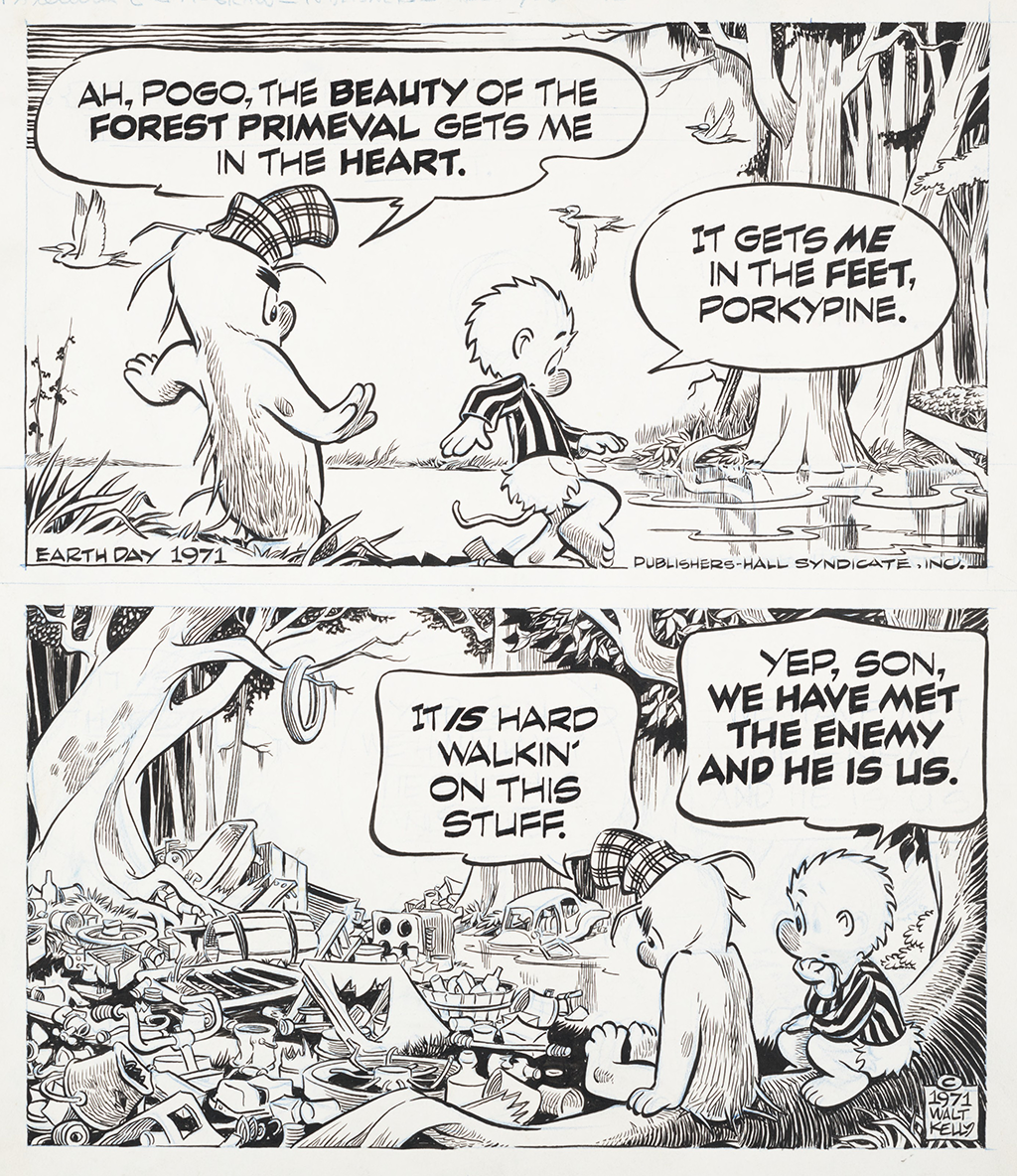
È difficile trovare una conclusione a questo lungo post senza scadere nella presunzione o senza buttarsi a capofitto nella parte comportamentale degli studi economici, di cui non mi interesso.
La verità di fondo è che investire non è divertente. Ci si basa solo su realtà empiriche, si naviga in un mondo irrazionale e si deve pure abbandonare ogni gioia che deriva dal vedere i numeri crescere, onde evitare di essere vittima di una eccessiva fiducia in se stessi.
Quando si investe è fatale confondere il familiare con il sicuro, ma è altrettanto pericoloso analizzare eccessivamente le possibilità, perchè si potrebbe rimanerne paralizzati.
La procrastinazione ci sottrae la risorsa più preziosa, il tempo, mentre la pigrizia e la non curanza corrode gli investimenti. È solo dalla disciplina che deriva una gestione oculata del patrimonio.
Mi viene in mente Ulisse, che è l'eroe della ragione umana, e nonostante ciò di cui scrive Dante, si è goduto una serena vecchiaia ex halos. Una volta sbarcati sull'isola dei mangiatori di Loto, ad Ulisse e i suoi compagni venne offerto il fiore, che aveva il potere di far dimenticare la via del ritorno. Alcuni compagni si abbandonarono a questo, persi nell'oblio di quella dolcezza. Ulisse non cedette, li riportò con la forza alle navi, e tenne saldo il timone.